VIDEO TUTORIAL
Cosmic Black Granite Effect Tutorial
What is this video about?
This video tutorial is designed to accompany our Cosmic Black Granite Countertop Kit and provides full details on the process, colours, and blending techniques used to create an incredibly intricate and highly convincing black granite effect using using the kit.
This video only covers the colours and blending techniques for the Cosmic Black Granite effect and is intended to be watched alongside our Complete Resin Countertop Tutorial for a complete understanding of the resin countertop process.
As well as the main countertop tutorial, this video is also accompanied by a downloadable colour card which includes full details for the weights and measurements of resin and pigment throughout the process.
How to Create the Cosmic Black Granite Effect
The key to a convincing black granite effect lies in a slightly sparkling, translucent base mix into which opaque seams of stone and copper can be layered and blended, creating a vivid sense of depth.
Before starting, you should familiarise yourself with the instructions in the main countertop tutorial and prepare your work area and countertops according to those instructions.
The Primer Coat
- Create the black primer coat by adding 10% Jet Black CULR pigment to a smaller batch of the GlassCast 3 resin.
- Apply the primer coat to your surfaces to block out any colours or patterns from underneath and create the black background for the granite effect.
- Allow the primer coat to cure before 'keying' it to ensure a good bond and adding a resin barrier to the front edge.
Mixing the Colours for the Main Pour
- For the main pour, begin by creating the slightly sparkly translucent base mix by adding Graphite Black SHIMR powder to a large batch of GlassCast 3 resin.
- Drill holes in the lid of the Graphite Black SHIMR powder to make a shaker that can be used to dust the powder onto your countertop at a later stage.
- Pour a small amount of the base mix into a mixing cup and at Bronze SHIMR powder to make the bronze accent.
- Pour another small amount of the base mix into a second mixing cup and add the Gold CULR pigment to create the gold accent.
- Pour a slightly larger amount of base mix into a third mixing cup and add Super White and Gold CULR pigment to make a stone shade.
Pouring, Layering and Blending the Colours
Within 30 minutes of mixing
After adding the hardener to the resin, you have 30 mins to get the resin out of the pots and onto the countertops.
- Pour 2/3 of the base mix out onto your countertops and spread out with a notched spreader.
- Using a mixing stick to drizzle out thin lines of the gold accent and bronze accent, aiming to separate these lines in places and converge in others.
- Carefully pour out some of the stone shade in between these accent lines.
- Use a paint brush to lightly stipple and blend the accents and shades.
- Use a hair dryer to soften, blend and marble these different colours into the surrounding translucent resin.
- Pour most of the remaining base mix around and over the veins and add in more stone shade if you think it needs it.
- Sprinkle a small amount of the Graphite SHIMR directly onto the countertop to add small specks of graphite detail.
Within 1 hour of mixing the resin
With almost all the resin on the countertops, you now have a remaining 30 mins to blend and perfect the appearance.
- Use a hair dryer to continue to direct, disturb and blend the colours into each other until you're happy with the blending.
- Finish by drizzling thin lines of the stone shade over the top of the blended veins to leave more contrasting fracture lines.
- Gently steer and disturb these veins with the hairdryer.
- Add an extra dusting of Graphite SHIMR using the shaker if you think it needs it.
- You must stop working within 1 hour of first mixing the resin.
DISCUSSION (1)
Please share any questions or comments you may have about this video tutorial.
Existing silicone on a worktop does not need to be removed when preparing a worktop. Old silicone like that does not cause any issues with the resin. The only time we would be cautious is if it is fresh silicone. If making new worktops, do not use silicone until the GlassCast project is complete, at which time you can seal any gap between the tiles and resin surface, much like you would with a normal worktop.
LEAVE A COMMENT OR QUESTION
Downloads (1)
| Resin Countertop Handbook |
USED IN THIS PROJECT
Want to buy the same materials and equipment used in this tutorial? We've got you!
Please find below a list of all the materials and equipment used in this project, all available to buy right here on the GlassCast website. Shown alongside each product is the approximate quantity used in the tutorial video, to the nearest full pack.
RESIN & PIGMENTS
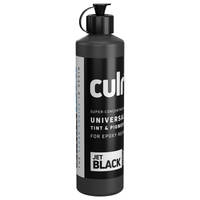



ANCILLARIES







COUNTERTOP KITS


DISCUSSION (1)
Please share any questions or comments you may have about this video tutorial.
Existing silicone on a worktop does not need to be removed when preparing a worktop. Old silicone like that does not cause any issues with the resin. The only time we would be cautious is if it is fresh silicone. If making new worktops, do not use silicone until the GlassCast project is complete, at which time you can seal any gap between the tiles and resin surface, much like you would with a normal worktop.